Microsoft just released the new generation of their Edge browser which was intended to be compatible with pre-existing Google Chrome plugins, but how do you exactly do it, well that’s probably why you clicked on our website so we’re gonna tell you.
To install Google Chrome apps on the Chromium-based Edge first visit the Google Chrome app store, then a message will pop up at the top asking if you want to install apps from places other than the Microsoft Store, which is exactly what you want to do so click ‘Allow extensions from other stores’, the page should refresh and show ‘Add to Chrome’ buttons beside the plugins on the chrome store, so find the plugins you want and add them to chrome. That’s it!
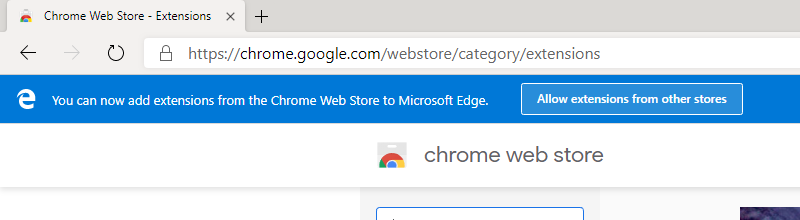
Microsoft’s official insider edge store is avaliable at microsoftedge.microsoft.com if ‘other stores’ made you want to see the official store.
You may have just wondered what would happen if you typed in edge://apps (the edge alternative to chrome://apps) well it just takes you to a webpage saying “Website apps work like other apps on your computer” which would be handy for websites like YouTube which don’t have a native app for Windows, it then says that “Some apps can also run offline and do other things that aren’t available on regular websites” which would also prove that progressive web apps (websites that act like an app) are now no longer limited to phones and tablets.
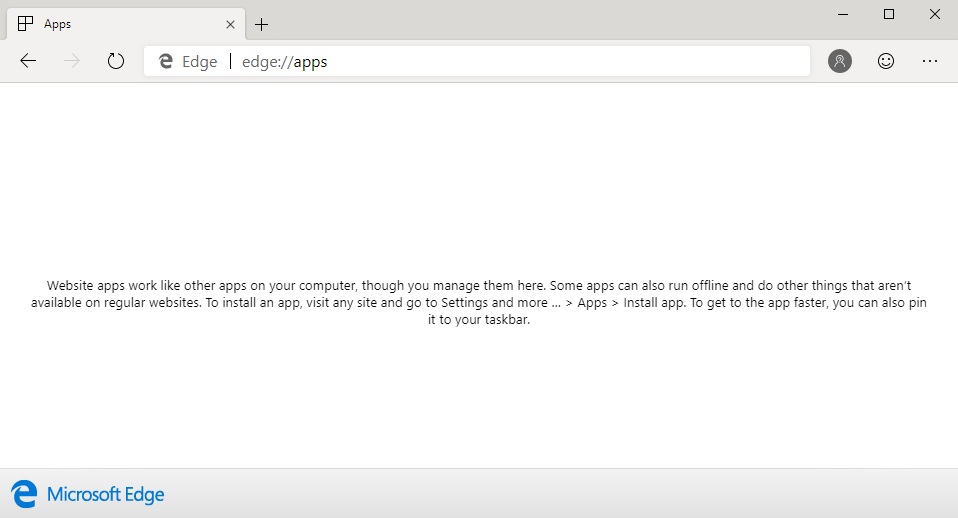
Thanks for reading!
Steve.